How to create an account
How to create an account
Required fields are indicated by .
Use the following definitions to guide you and help you get started.
New User
- I am not a VCC student
- This is my first time creating an user account using the VCC Continuing Studies "I am a new user" option.
- Navigate to "I am a new user"
- Create a temporary account using your primary email address
- You will receive a password activation link to your email used to create the account
- You will need to activate your password within 60 minutes of receiving the email notification
- If you were not able to create a password within 60 minutes and your link has expired, click "Forgot Password" under "I have a temporary account" to receive a new link
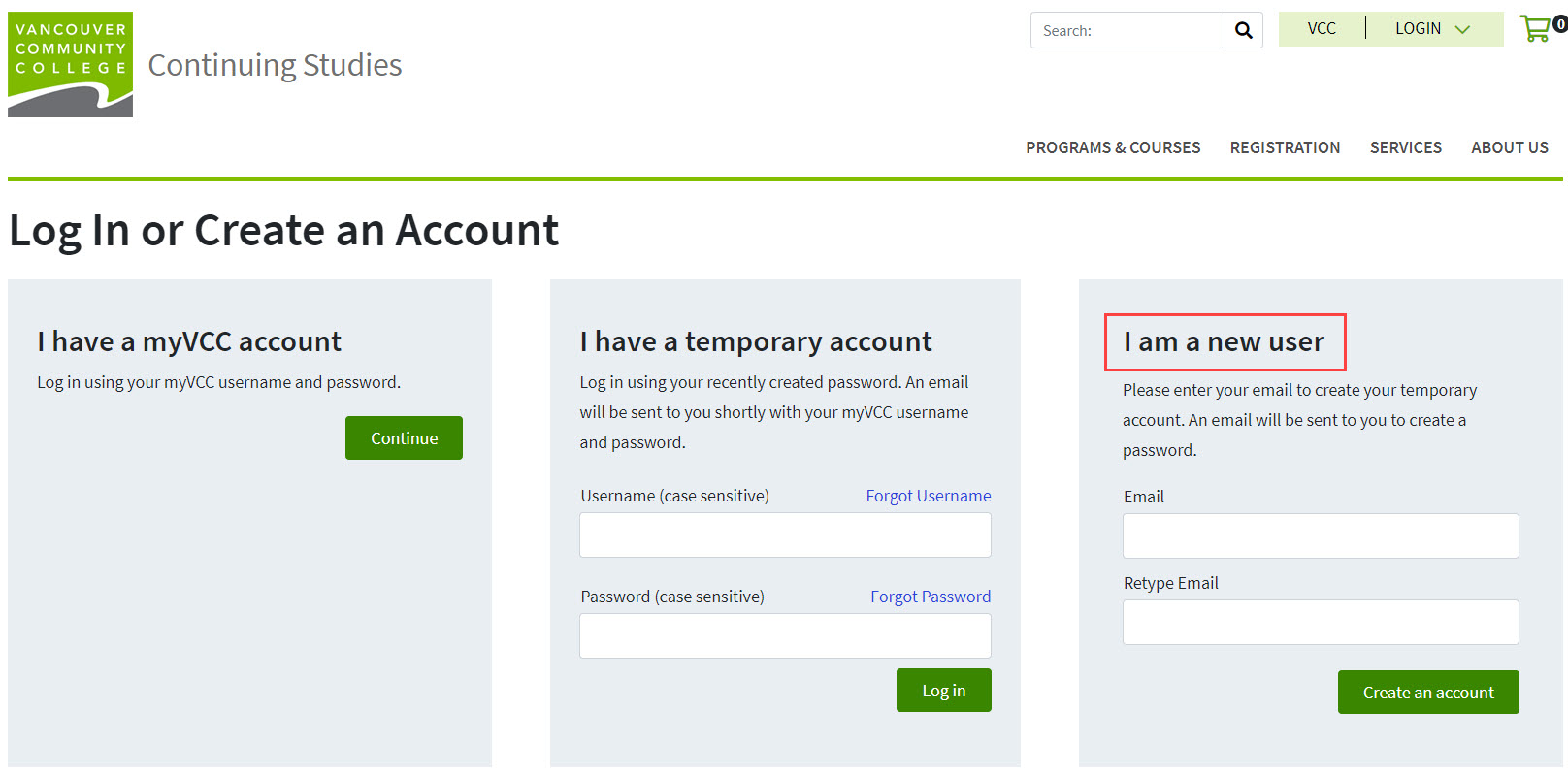
Temporary User
- I have already created a user account using the VCC Continuing Studies "I am a new user" account option
- I received an email to create a password and I have created and activated my password
- I am waiting for myVCC username and password to be assigned
- Navigate to "I have a temporary account"
- Login using your primary email that was used to create your account
- Use the password you created and activated via the email link you received
- Continue to access your Student Portal by using this temporary ID in the "I have a temporary account" portal
- Upon completion of a course registration, you will receive an email with your myVCC account credentials
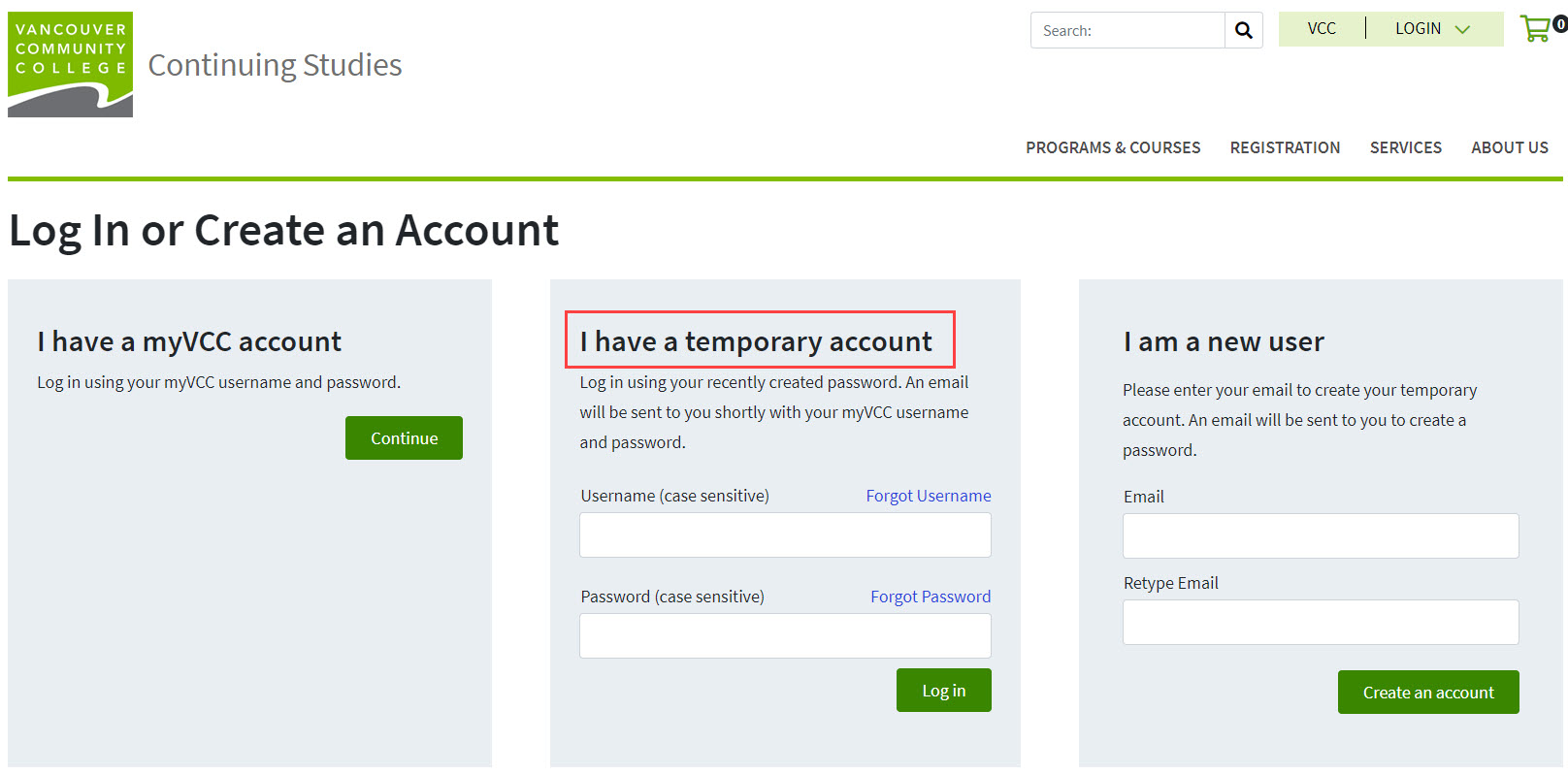
Existing User
- I am a current VCC student who already has a myVCC account
- I have received an email confirmation of myVCC username and password
- Navigate to "I have a myVCC account"
- Press continue
- You will be redirected to a myVCC login page where you can enter your myVCC ID and password
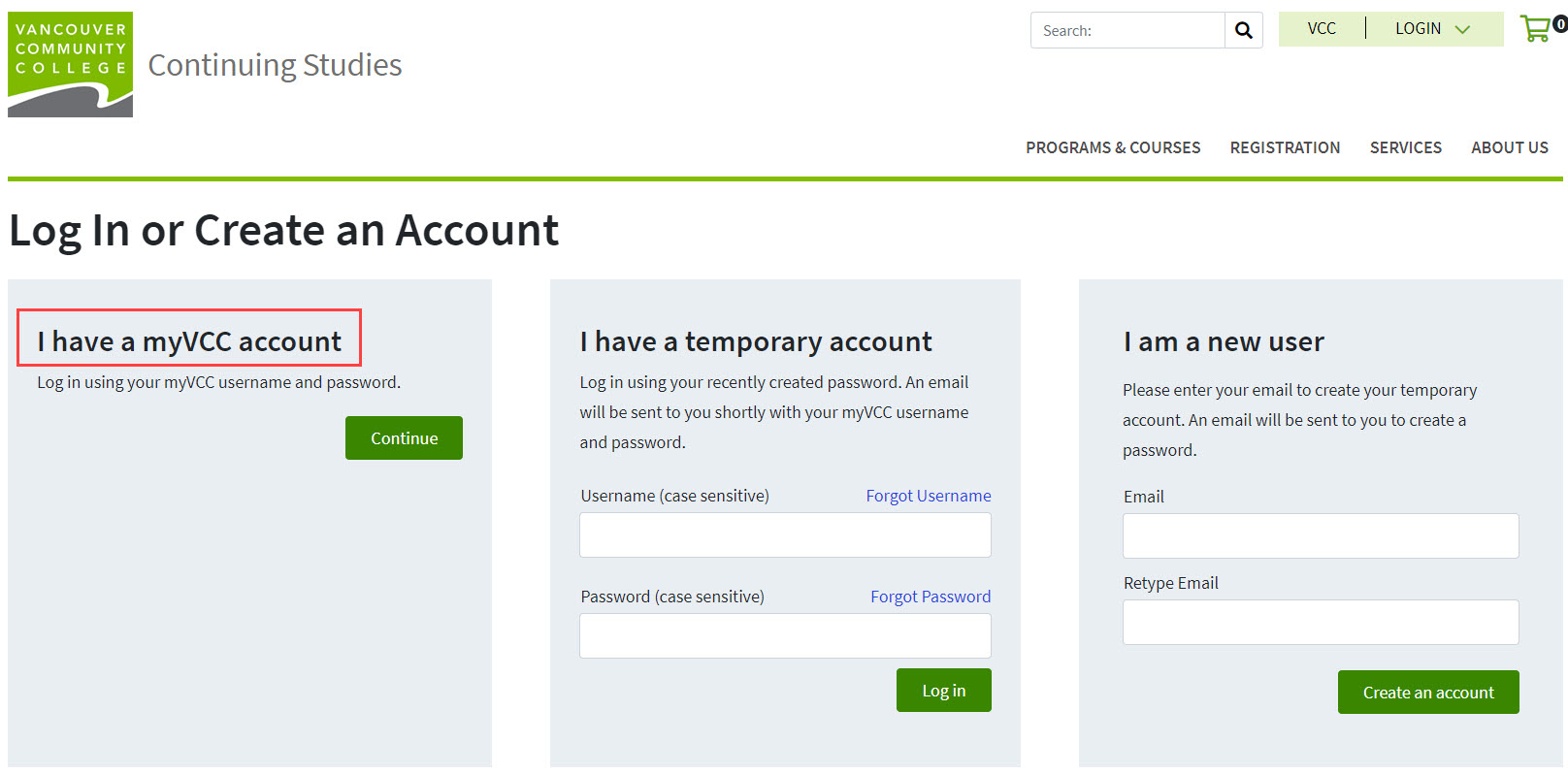
If you have any questions or concerns, please reach out to us at
Tel: .
Email:
